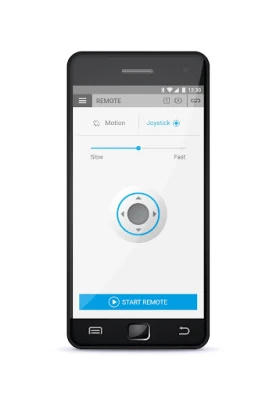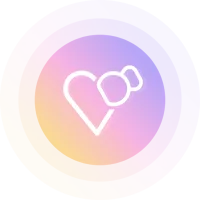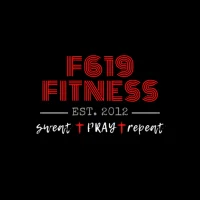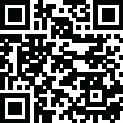
Latest Version
Version
2.7.0.3
2.7.0.3
Update
September 22, 2025
September 22, 2025
Developer
Alber GmbH
Alber GmbH
Categories
Health
Health
Platforms
Android
Android
Downloads
0
0
License
Free
Free
Package Name
de.alber.emotion_m25
de.alber.emotion_m25
Report
Report a Problem
Report a Problem
More About e-motion® M25
Smartphones have become an integral part of our everyday lives. It goes without saying that e-motion also makes full use of the benefits of this technology. The e-motion Mobility App is divided in three sections.
The free section provides you with four pre-set driving profiles that influence the driving behaviour of your e-motion. You can also display the current speed, mileage or charge level on your smartphone and even record and save tours via GPS.
In addition the app informs you about eventual errors and helps you to solve them. It shows you how to properly use the e-motion and the app helps you to prepare when travelling. If necessary you can also update the software of the e-motion wheels via your smartphone.
You want to have both hands free while moving or an extra dose of speed to go faster? With the Mobility Plus Package you can activate a variety of clever additional functions in the Mobility App.
With the Mobility Plus Package you can increase the support speed from 6 km/h to 8,5 km/h and benefit from the Cruise Mode that allows you to keep a permanent speed with only one deflection on the push rim.
In addition you can use all functions of the ECS remote control on your smartphone and remotely control you wheelchair for parking. Moreover the Mobility Plus Package allows you to count the amount of pushes during a recorded tour. All this gives you even more from your e-motion!
In the protected professional section you can individually adapt the driving behaviour of the e-motion. The following parameters can be adjusted: Maximum speed, maximum torque, sensitivity of the sensors as well as the ramp-up and follow-up time.
In addition the app informs you about eventual errors and helps you to solve them. It shows you how to properly use the e-motion and the app helps you to prepare when travelling. If necessary you can also update the software of the e-motion wheels via your smartphone.
You want to have both hands free while moving or an extra dose of speed to go faster? With the Mobility Plus Package you can activate a variety of clever additional functions in the Mobility App.
With the Mobility Plus Package you can increase the support speed from 6 km/h to 8,5 km/h and benefit from the Cruise Mode that allows you to keep a permanent speed with only one deflection on the push rim.
In addition you can use all functions of the ECS remote control on your smartphone and remotely control you wheelchair for parking. Moreover the Mobility Plus Package allows you to count the amount of pushes during a recorded tour. All this gives you even more from your e-motion!
In the protected professional section you can individually adapt the driving behaviour of the e-motion. The following parameters can be adjusted: Maximum speed, maximum torque, sensitivity of the sensors as well as the ramp-up and follow-up time.
Rate the App
Add Comment & Review
User Reviews
Based on 0 reviews
No reviews added yet.
Comments will not be approved to be posted if they are SPAM, abusive, off-topic, use profanity, contain a personal attack, or promote hate of any kind.
More »










Popular Apps

SuccessFINCON SERVICES
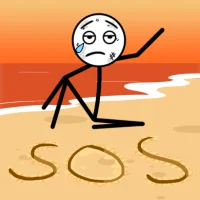
Help Him: Tricky BrainWEEGOON
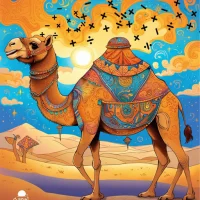
Math CamelMusaedDeveloper

Grab - Taxi & Food DeliveryGrab Holdings

ASOSASOS.com Limited

Thumbnail Maker - Channel ArtMaker App Solution

Superbook Kids Bible AppThe Christian Broadcasting Network (CBN)
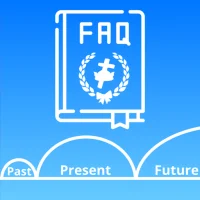
Bible Questions & Answers FAQChristian Resources- Bible Truth
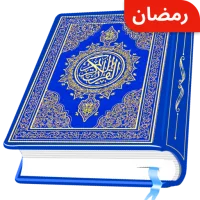
AL Quran Kareem - Holy QuraniVoice Translate

Family Savior: Screw PuzzlePlayful Bytes
More »










Editor's Choice

Celebration StationPatrick Horton

Mila CelebrationsMila Celebrations

Turo — Car rental marketplaceTuro Inc.

Marriott Bonvoy: Book HotelsMarriott International

Channel AfricaSABC SOC LTD

NKENNE: Learn African LanguageNKENNE, Inc

Role Swap: Brain PuzzleMirai Global Publishing

RolePlai - Ai Chat BotRolePlai

Temu: Shop Like a BillionaireTemu

Curtis LawCurtis Law Solicitors